
Frequently Asked Questions
1. Installation
1.1 What are the system requirements?
The minimum system requirements are as follows:
| Requirement | Version |
|---|---|
| Operating System | Windows XP,7,8,10 |
| Microsoft .NET | 2 |
| NI LabVIEW | 8.6, 2009, 2011, 2012, 2013, 2014, 2015, 2016, 2017, 2018, 2019 |
1.2 How do I install the Custom PDF Generator?
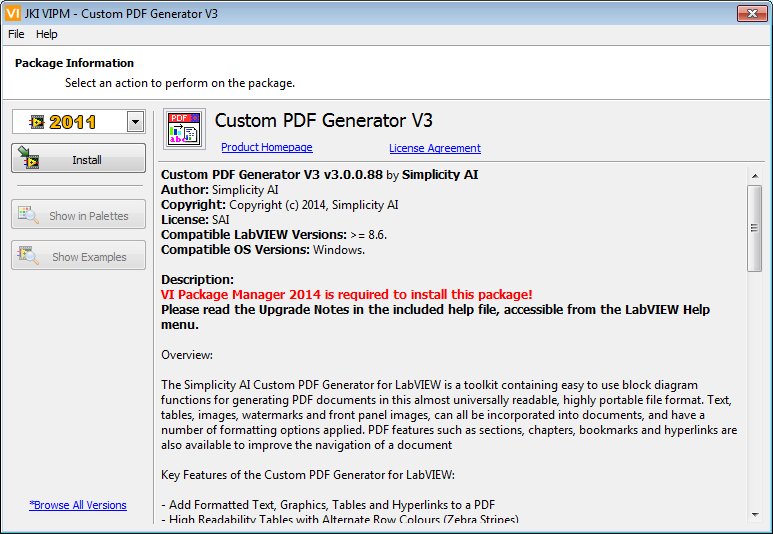
The Custom PDF Generator for LabVIEW uses VI Package Manager to provide easy automated installation into LabVIEW.
If you download and attempt to run the PDF Generator package without VI Package Manager installed, LabVIEW should automatically recognise this and direct you straight to the download link. Alternatively you can download VI Package Manager from the website yourself using the link above.
1.3 Can I move a Custom PDF Generator installation?
Yes, please contact us for instructions on doing this
2. Licensing
2.1 What does the license entitle me to?
Each license allows a user to install and activate the toolkit on to a single LabVIEW development workstation. The license includes the ability to create unlimited executable deployments. If the toolkit is required to develop on further workstations, additional development licences should be purchased.
2.2 Will my version 2 license work with version 3?
Version 3 is a upgrade significant to version 2, which required considerable engineering effort to complete. To support this activity we have made the decision to make the upgrade between version 2 and 3 a paid-for update.
Due to the reason given above, the version 2 license file will not work with version 3. A small number of customers who purchased version 2 shortly before version 3 was released will be entitled to a free upgrade; we will contact those customers directly.
3. Purchasing
3.1 How do I purchase the Custom PDF Generator?
The easiest way to purchase the Custom PDF Generator is to visit our web store
3.2 How will the Custom PDF Generator be delivered?
After a purchase is made you will be supplied with a license entitlement certificate and ‘client centre’ login within 2 working days. This will enable you to ‘activate’ the evaluation version of the Custom PDF Generator, converting it into the full version.
4. Support & Documentation
4.1 Are there resources to help me get started?
Yes, the Getting Started Guide which can be found in the Downloads Area will help you.
4.2 How do I deploy an application that uses the Custom PDF Generator?
Please see the Getting Started Guide in the Downloads Area and follow the directions from the deployment activation section.
4.3 What support is available?
Basic support for installation and activation is included in the purchase price. This intended to get users to the point where they can execute the included example VIs and build them into executables.
Additional support for your own custom development can be purchased through our web store.
4.4 How do I request support?
Users who have purchased the Custom PDF Generator can easily make support requests via our Client Area. If you do not have a login please contact us so we can create one.
5. Upgrading
5.1 How do I get Version 2 of the Custom PDF Generator?
If you have a license for the older version 2 of the Custom PDF Generator, the VI Package can be downloaded by clicking on the link below.
5.2 I have upgraded to version 3 and now the VIs are broken. How do I fix this?
Major improvements have been implemented between version 2 and 3 of the Custom PDF generator. One of the results is that most of the VIs are now members of a class and despite mostly retaining the same names, LabVIEW considers them to be completely new VIs.
Please read the Upgrade notes included in the SAI PDF Generator help file accessible from the LabVIEW Help menu. These notes provide information on the 2 name changes and the new location of all other VIs that may need re-linking.
